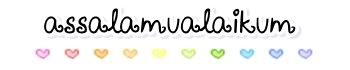
Heyo.
Tutorial ni telah direquest oleh akak Nuriy.
Dia tanya cam mana nak buat welcome image.
Tahu x welcome image yang mana?
Yang gambar bawah ni haa..
UNTUK CLASSIC TEMPLATE (BLOGSKINS)
- Dashboard > Template > Edit HTML
- tekan CTRL + f , search kod ni : </style>
- kemuadian, copy kod dibawah ni, dan paste kan dekat atas kod tadi.
.hallo {
text-align:center;
margin-top: 250px;
}
- Kemudian, cari kod ni </head>
- copy kod kat bawah ni, paste kan di BAWAH kod </head> tadi.
/* toggle() checks to see if the images has already been faded
or not and sends the appropriate variables to opacity(); */
function toggle(el,milli) {
// Get the opacity style parameter from the image
var currOpacity = document.getElementById(el).style.opacity;
if(currOpacity != 0) { // if not faded
fade(el, milli, 100, 0);
} else { // else the images is already faded
fade(el, milli, 0, 100);
}
}
/* changeOpacity() uses three different opacity settings to
achieve a cross-browser opacity changing function. This
function can also be used to directly change the opacity
of an element. */
function changeOpacity(el,opacity) {
var image = document.getElementById(el);
// For Mozilla
image.style.MozOpacity = (opacity / 100);
// For IE
image.style.filter = "alpha(opacity=" + opacity + ")";
// For others
image.style.opacity = (opacity / 100);
}
/* fade() will fade the image in or out based on the starting
and ending opacity settings. The speed of the fade is
determined by the variable milli (total time of the fade
in milliseconds)*/
function fade(el,milli,start,end) {
var fadeTime = Math.round(milli/100);
var i = 0; // Fade Timer
// Fade in
if(start < end) {
for(j = start; j <= end; j++) {
// define the expression to be called in setTimeout()
var expr = "changeOpacity('" + el + "'," + j + ")";
var timeout = i * fadeTime;
// setTimeout will call 'expr' after 'timeout' milliseconds
setTimeout(expr,timeout);
i++;
}
}
// Fade out
else if(start > end) {
for(j = start; j >= end; j--) {
var expr = "changeOpacity('" + el + "'," + j + ")";
var timeout = i * fadeTime;
setTimeout(expr,timeout);
i++;
}
}
}
</script>
<div class="hallo" onClick="javascript:toggle('wise', 3000); this.style.display='none'; document.getElementById('june').style.display=''">
<img src="URL IMAGE"
style="opacity:0.4;filter:alpha(opacity=40)"
onmouseover="this.style.opacity=1;this.filters.alpha.opacity=100"
onmouseout="this.style.opacity=0.7;this.filters.alpha.opacity=40"/>
</div>
- URL IMAGE tu tukar dengan url image korang. Kalau takde, sama ada nak ambik kat blog Anis Fadhilah or kat bawah ni.
- PREVIEW dulu. kalau okay, SAVE TEMPLATE CHANGES .
Ni ada sikit welcome image yang saya buat.
Simple je, haha, guna pixlr :)
http://i1223.photobucket.com/albums/dd505/MrSpongebob183/blooger183/welcomeimage1-1.png
http://i1223.photobucket.com/albums/dd505/MrSpongebob183/blooger183/welcomeimage2.png
http://i1223.photobucket.com/albums/dd505/MrSpongebob183/blooger183/welcomeimage3.png
http://i1223.photobucket.com/albums/dd505/MrSpongebob183/blooger183/welcomeimage4.png
http://i1223.photobucket.com/albums/dd505/MrSpongebob183/blooger183/welcomeimage5.png
http://i1223.photobucket.com/albums/dd505/MrSpongebob183/blooger183/welcomeimage6.png
Ngeee, tetibe rajin nak buat welcome image tu.
Sorry tau kalau buruk.
Kalau nak ambi, nak kredit boleh, x nak kredit pun xpe.
Kbai.
From: -Muhd Fadlin-










3 comments:
hehe, nk tuka welcome image lah . thanks . :D tapi, camne Fadlin buat image welcome sendiri ? ce citer, ce citer..
terime kasih adek for the tuto ^_^
akak apreciated sgt222 ^_^
tak boleh pon
Post a Comment